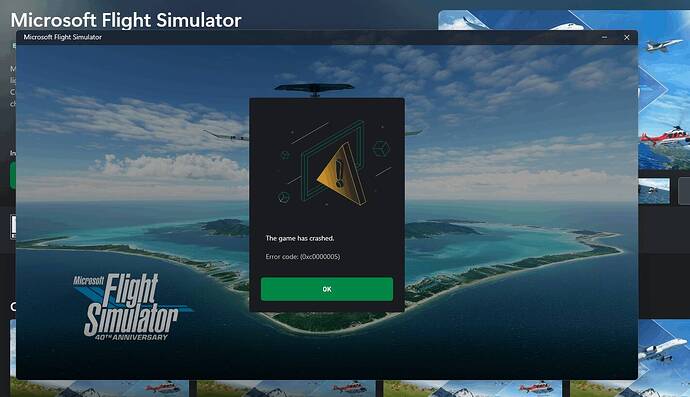I cannot even get that far. I just ran as administrator, and it never even got to the main menu screen… going to try safe mode this time as administrator…
OK, I quit with this nonsense. I am going to delete my MSFS2020 folder, after I uninstall it again, and try from scratch… I am very disappointed in FS2020, and I wish I never upgraded to the top tier level.
Delete it from the Window’s start menu, then remove all leftover files.
Good luck and keep us up to date!
This might take all day and all night to reinstall. Our Internet speed at our location is really slow. I have to install on a different drive in my computer due to the size of this program… and it had been working fine there.
I deleted that folder, and just started the reinstall process.
Of note, I originally bought the game of the year version - standard. I then upgraded that to the premium version… and those files had been in the file manager section of FS2020’s menu page.
Here’s hoping this works.
There is a difference with this reinstall over the last one. 1) I deleted my MSFS2020 folder from which I installed the packages for the original one (due to hard drive space) - last time, I had not deleted it. 2) This time, during the process, all three packages for Standard, the middle version, and the premium version all show up on the screen while it is re-downloading and installing… fingers crossed.
Now, it still doesn’t explain WHY I was missing aircraft. What made me notice things had been off, had been when I went from the FA18 to try and open up the Cessna Longitude - and then noticed the aircraft had been in a different layout… and then I realized that a lot of aircraft had been missing… almost like it dropped everything but the original standard aircraft.
Really strange, I have had a number of issues (like we all have) for a while, but missing aircraft was never one of them.
I also do not have any third party aircraft or features, just what is in FS2020… and I did not even install of of the scenery they give us.
Again, this part of the process is going to take all day, and probably night, but I have a little more hope now.
Oh, yes, missed that… yes, it was Content Manager… it is still installing, and it is looking (I hope) promising… I will update tomorrow when I know more!
Thank you for your assistance… it helps a LOT! This image is what I see currently… when I reinstalled it yesterday, I did not see all three packages like this.
UPDATE:
This morning, when it started up, I got the message that it had crashed and the screen to go into Safe Mode or Normal - I selected Normal, and it crashed to the desktop.
Trying Safe mode this time… and it crashed to desktop. It is crashing with the Dune screen (the images it goes through during the startup process), and the last Dune images are the side by side ones of the Ornithopter on the left, and I forget the one on the right - probably another Ornithopter shot… but that is where the music stops, and it crashes.
I’ll keep working on it.
I also have Windows 11 on my computer. Not sure if that makes a difference.
UPDATE 2: 14 Apr 2024… It made it to the home screen, then crashed this time.
For some reason after the latest update ive been getting CTDs flying from CYVR-KPDX I turned off Hyperthreading in the BIOS because why not and it became stable, currently doing my 3rd test CYVR-KPDX with all plugins that I have and it has not crashed.. hope this helps someone
ok update here: I’ve done something different and now everything is absolutely stable with no fs2020 crash. I’ve even reverted back to using hyperthreading and speed up my ram /w XMP1 on and it didnt crash either, im also running so many plugins like GSX Fenix FSFO etc even a modified dlss3.7 dll and its all stable
my specs:
intel 14900k
rtx4090
64gb ddr5 @6400MT XMP1
gigabyte z790
Stability Update:
I was able to clear all of my problems, another game (dcs, cs2) would actually CTD as well as FS2020 randomly with Exception code: 0xc0000005, be-it 1 min, 5 mins or insert random minutes
The problem:
so it turns out motherboard manufacturers sets stupidly high BIOS voltage levels settings on your cpu WHEN YOU USE DEFAULT SETTINGS (ex: mine was set to 4000W which is completely out of spec for standard), and this was my problem. please see this thread for more details:
find on reddit: “Optimizing Stability for Intel 13900k and 14900k CPU’s” because I cannot include links in here for some reason
www reddit com/r/overclocking/comments/1axepvu/optimizing_stability_for_intel_13900k_and_14900k/
Fix:
This is the thing that fixed everything for me, I have HT back on and I can push my ram speeds way up to its advertised specs with zero issues in fs2020
TLDR:
- load bios defaults = sets core voltage WAY TOO HIGH
i went to bios, set defaults and after inspection i saw:
- Set Package Power Limit 1 = auto (4000W)
- Set Package Power Limit 2 = auto (4000W)
- Set Core Current Limit = auto (500 Amps)
I then set STOCK values, straight from intel performance charts (with the help of that reddit post i linked above) :
- Set Package Power Limit 1 = 253
- Set Package Power Limit 2 = 253
- Set Core Current Limit = 307Amps
Exception code: 0xc0000005 and crashes from 3 other games GONE
WTF! so I guess what was happening was my core would request higher over-standard values, overheat, throttle and crash any game I start with Exception code: 0xc0000005
I stumbled upon this because i found it super odd that i needed HT off and things were somewhat stable, thinking there was more to this I found that reddit thread. and normally i dont overclock my core, i care more about stability since i like to fly long haul so finding out that setting bios default settings actually ruin things for 12th gen+ ■■■■■■ me off
PSA for us simmers here who have anything 12th-14th gen, please please please check your bios default settings, the default bios voltages are WAY TOO HIGH, triple check if you are actually running STOCK turbo voltage values on your cpu
really hope this helps someone, this has now fixed everything for me after 8 months of total confusion, fs2020 has not crashed every since
Any help please
Some topics that I hope can help:
All topics with that error message in the title:
https://forums.flightsimulator.com/search?q=0xc0000005%20in%3Atitle%20status%3Aopen%20order%3Alatest_topic
I would vote for this to be a pinned thread.
Can anyone help, i crash about 1 hour into flying aswell, perfect performance then the game freezes, there is a very short burst of audio a couple seconds later then the sim closes without any message plz help!!!
Amour Crate was doing this for me. Removed it, all ok.
I have exactly the same issue!
Remove what???
Open a command prompt with admin rights…
Go through each of the following steps one at a time. Copy each line, one at a time , paste it into the Dos window (crtl + V) and press return
and it will then run. Wait until each runs and finishes before you move on to the next one.
When you are completely finished, Restart your computer and then try to see in MS2020 will start and run properly
Dism.exe /online /Cleanup-Image /checkhealth
Dism.exe /online /Cleanup-Image /scanhealth
Dism.exe /online /Cleanup-Image /Restorehealth
sfc /scannow
Dism.exe /Online /Cleanup-Image /AnalyzeComponentStore
Dism.exe /Online /Cleanup-Image /StartComponentCleanup
RESTART your computer as the last step. Then go for a test flight.
I just started having a crash issue everytime i load in to fly i get iff the ground then boom crashes.
I guess i now need to join the club. Simply no reason for the crashes. I can’t get passed the end of the load screen.
I have reinstalled a vanilla version of MSFS and even that crashed..
Honestly don’t know what to have a go at. All other games on PC work. Running 556.12 Nvidia GFX Driver. No addons at all.
Same here… tried just about every solution on the forum… can’t get past the loading screen