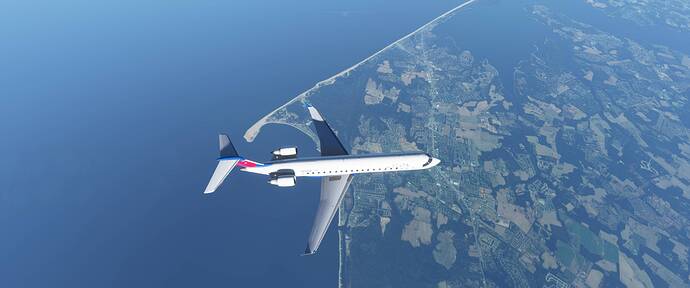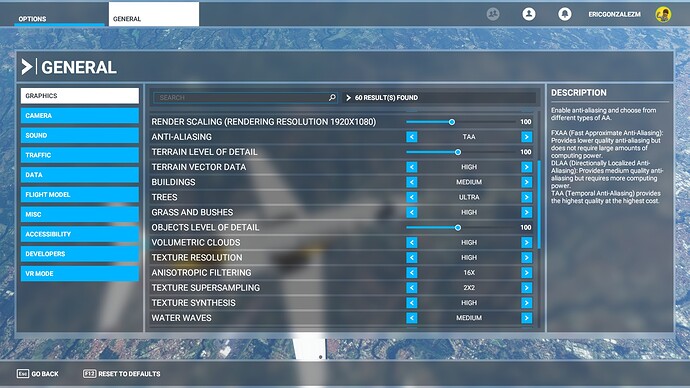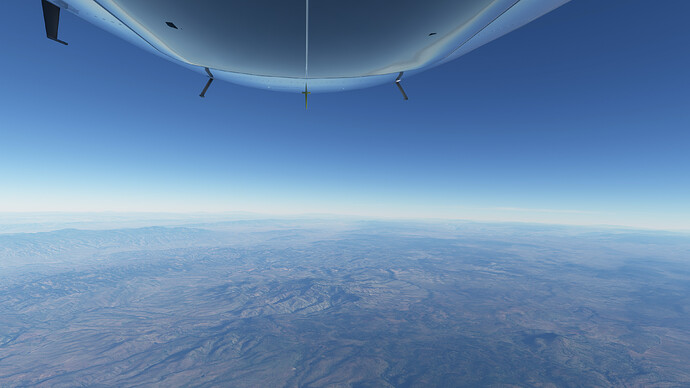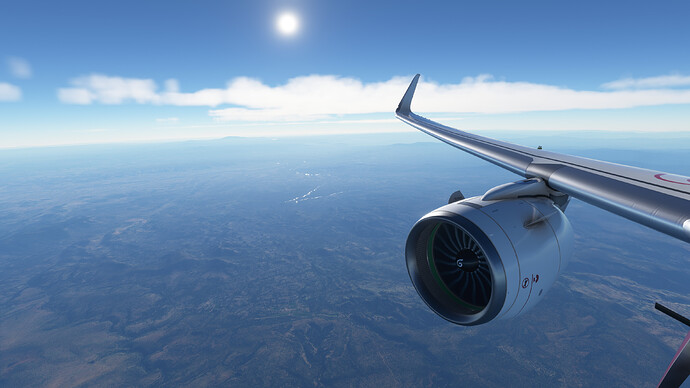Has anyone noticed a change in the autogen since WU4?
I’m absolutely convinced it’s different with less variety, and way more apartment blocks scattered everywhere. Flying over the UK feels like flying over middle America.
Re Terrain LOD, I’ve recently started to notice in-flight and in screenshots that terrain in the distance is a blurred mess (I’m talking on the ground) and I’m seeing the same thing in the air after the last update. I haven’t tested under the exact same conditions so can’t say definitively, but something feels different.
2 Likes
You are right!!!.. The latest update destroyed the quality of the mesh when flying at high altitude  and even flying close to the ground I can see a difference… Now the visual are worse than before
and even flying close to the ground I can see a difference… Now the visual are worse than before
1 Like
I agree with the noticeable difference in LOD, single reason I’ve called it a day with MSFS2020, perhaps also a little to do with random lightning strikes and the really disappointing night lighting (from altitude).
Kinda destroys the meaning of flight simulation, the logic is in reverse, should look better the higher we go 
I have tried raising tickets, I’ve given tons of examples, screenshots (step altitude degradation) but no one seems to really be bothered from the development team, so that’s pretty much why I’ve just lost interest.
Hope this gets fixed in a future update, would love to experience this sim without these annoying issues but like some have said with the X-box release I can’t see it being fixed. Really hope I’m wrong.
As always, happy flying!
What has happened here? After the update, ground textures are blurry even from a few thousand feet.
The trees and houses look fine, but the land textures are pants!
I did the same flights just before the update, and everything was good then.
I really hope Asobo haven’t ‘tweaked’ the settings again.
Mine seems to be the way it was before.
Not blurry at 1,000 feet.
We don’t know the “as of” date of the BIng maps/terrain. We don’t know how much post-processing is done by Blackshark. We don’t know the exact details of the performance changes in the latest upgrade. IMHO the best “fix” might be to have the LOD sliders max set to 300 or 400.
Be careful talking about low altitude LOD, you’ll have a couple of forum members who don’t understand sarcasm splaining what LOD is and how it only applies to long range/distance viewing (high altitudes)
bbrrr xplane, never been a fan. i rather play trainsim or ets than.
South of Murmansk on the way to Moscow.
So annoying. One of my biggest pet peeves about this sim.This was taken I believe flying over Delware @FL280
Is higher Zoom Level gonna overload Asobo’s servers or way too large to upload, higher ram demands?
I’ve noticed the sharpness degradation at high altitudes as well with each passing Sim Update. If you are at FL20+ and fly directly above any airport, just take a look down at the runway. It looks like 1998 graphics, it’s insane. It certainly wasn’t like that at launch.
This is definitely in preparation for the Xbox release. No doubt at all in my mind. Upvoted but not too hopeful.
Have you set your Terrain LOD to max 200 with Texture Synthesis, Resolution, and Vector to ULTRA?
I haven’t changed those settings ever since the sim launched, so if Asobo consciously changed the thresholds for those sliders/settings, it would be even more stupid since:
- Overall performance hasn’t improved so their change hasn’t been justified, and
- They haven’t informed the community that, say, what was LOD 100 before is now LOD 200.
I can definitely try with those settings but I’m sure my performance is going to tank whereas at launch I had great looking textures at altitude with also fairly good performance. I’m sure most people posting in this thread would agree with me.
It is no secret that the sim looks worse than when it launched and performance has stayed the same or degraded further. I completely understand that things like improving the flight model and avionics take an “invisible” toll on performance but they are doing it at the expense of visual fidelity (or heaven forbid, they are trying to hit that 30fps on Xbox mark).
I went ahead and played around with graphics settings and I can confirm that at least in my case, if you want non-potato looking ground at high altitudes, you need to increase your terrain LOD. It’s a shame I didn’t save screenshots from earlier versions, but they are certainly moving the goalpost.
LOD @ 100 (FL300)
LOD @ 135 (FL300 - you can still see the cutoff line where quality goes down to potato)
My graphics settings (before changing the LOD):
My usual performance:
I believe the “serious simmers” are not the target customers for MS.
That said I hope that after the X-Box release enough of a sim is left on the PC to still make it worth to fly for me. I’m confident, though.
Karl
2 Likes
Blurry terrain at higher altitudes has always been a problem. After a few high-altitude flights, I honestly can’t see a difference compared to the previous builds.
For those who are bothered I would recommend giving this thread more attention, it explains some potential errors regarding how LOD distances are calculated.
1 Like
Yes and the problem is getting worse update after update…
3 Likes
You are right .I am a tube liner guy now I find myself now having to go back to low slow flying.The LOD is getting worse and the performance is almost the same maybe due to the flight model improvements its being scarified.
Not sure it is a result of the new XBOX but I heard those are powerful enough to handle the sim.
Just to provide a counterweight to the argument things have been deliberately downgraded. I’m not saying the updates don’t change things, but it’s very rare that I’m seeing the issues that some other people are.
I took these an hour or so ago on a little hop from KPHX to KLAS, cruising at FL280. TerrainLOD is set to 250 in the user.cfg file and they are from a variety of different angles and zoom levels. I don’t see any change with the LOD set to 200. I think it’s hard to say the terrain looks anything other than pretty darn good…
Where I see a degradation is actually lower down, where you can see the difference between the highest quality then the fade out into the distance, hence the LOD of 250.
 and even flying close to the ground I can see a difference… Now the visual are worse than before
and even flying close to the ground I can see a difference… Now the visual are worse than before