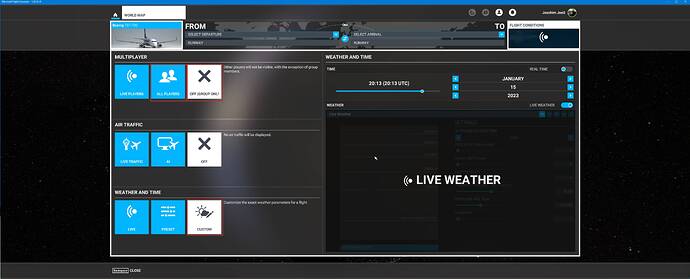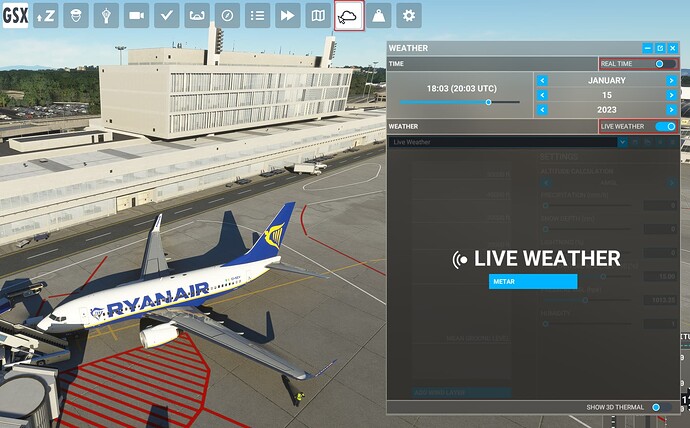The “Pushback Attendant” charges too much for the pushback. I start engines and use reverse thrust.
He does not like that but since I am the captain, he cannot do much about it…smile.
That sounds like a good idea. Not sure if MS/Asobo would entertain the concept but we can al hope.
I wish the scenery in non photometric spaces was less than 10 years old, or not completely fantasy.
The total inability to unlock many achievements no matter what you do or try – or to even get Asobo to state clearly what will prevent unlocking of achievements and what will have no effect – would be near the top of the list of annoying bugs and flaws for me.
Second place would be the many annoying UI quirks such as windows that force scrolling but at the same time won’t resize to fit the available space and will just leave a huge blank area unused while forcing you to scroll inside the adjacent postage stamp-sized area.
Another item I would like to add to this annoyance list is:
The inability to change the weather in a saved flight, save it as a different name so we can save the same flight scenario with a different weather pattern or other parameter. We might want to make the weather easier or worse in our saved flight.
This is not only about the weather but the save / load functionality has a few issues at the moment, I summarized them here.
You can vote here if you will like to see the Save / Load a Flight (including Flight Plan) - MSFS Flight Planner functionality restored, which should include the saved settings in the .flt.
Or you may like to check this thread as well, which is specifically about what settings should get saved.
Are you saying that if you set weather to custom and load a flight situation (.flt), you are unable to change the weather ? or was the weather set on live and you cannot change the weather settings after loading a saved flight?
I would like to remind, that this thread is in the “discussion” category of the forum -
if you would like to see these annoyances worked on; I highly recommend to vote on specific threads, send bug reports, if they don’t already exist - most issue do seem to get reported, the votes affect the priority of what is fixed.
Agree. Assuming that a flight can be saved, after it’s retrieved you should be able to modify and re-save it, (as can be done in XP)
IMHO, I would add the inability to “save” a flight/configuration before you’ve actually flown it.
In XP you can create a flight scenario, (aircraft, season, time-of-day, weather settings, airport and location, etc.) and save it - even as a default if you wish - and recall that configuration whenever you want, even if you have not flown it yet.
In MSFS, you cannot set up a “default” configuration - you always start “nowhere” with the actual time-of-day and time-of-year set once you pick a starting airport. I would like to be able to set an airport, time of day, season, month and day, weather conditions, etc. - and have them persist. If I don’t want to use live weather, or current TOD, why should I have to reset it every stinkin’ time I set up a flight? In XP, custom conditions persist until changed.
It´s just an online issue. Turning off network after startup (once licence is checked) bypasses the checking for updates loop instantly but marketplace won´t be available afterwards. There´s no reason why this check should take 1 second sometimes and several minutes in other cases with the same set of local files installed, as seen on your tests.
Sometimes just a log off from Xbox app or via the web profile if you don´t have the app installed solves the issue but that process has been faulty since early last year indeed. And everytime a new beta is launched the thing just gets worse also on the live version during the whole beta campaign even if you are not using the beta.
Cheers
Within the PC version of the app, you cannot turn anything on or off until the game has finished loading.
The only way to “turn off networking” before the game is fully loaded is to disconnect the network. Once that’s done, the game/PC pauses for several minutes until the network request times out.
Terrain elevation issue with the Caspian Sea is still not resolved. Start from OIGG and fly north on Caspian Sea! A terrain wall will appear shortly! Fairly extensive and I have reported since the early Sim days! Not resolved yet!!!
You can just disable network adapter in Windows or simply unplug the cable. Game will continue loading just after that (there´s no timeout pause if you do that) but the problem is the following:
-
There´s another hidden checking for updates loop short before loading main menu (so network should remain disabled until game is fully loaded)
-
There´s another hidden checking for updates loop whenever you return to main menu after every flight
-
Online services will be available after network connection is restored but Marketplace not
Therefore this is just a mitigation but not a solution. Asobo needs to fix this dead end loop as game will not continue loading when you face the issue. And this can also produce that game never returns to main menu after a flight due to those hidden loops too.
Cheers
I have never seen that one. I will take a flight there to see it. Agree ! Needs to be resolved.
What I had trouble with is changing the weather after loading a saved flight that was saved with manually set weather conditions. At the time of loading the “saved” flight, my current weather settings were set to “Live” which should have nothing to do with what weather condition was set in the saved flight. After loading the saved flight, I was unable to change the weather conditions that was set weeks ago when the flight was initially saved.
No realistic traffic and ATC.
That’s true.
If you create a .flt file that is set to particular conditions, once you load it you are where it was, blammo! Since you cannot save a file until you’ve at least started to fly it - you start where you left off - taxiing, flying, landing, depending where you where when you decided to save the flight.
Not only that, assume you have a controller button set to “Reset to most recent runway”, you cannot reset to the most recent runway if your .flt file starts you in mid-air.
Another aspect of this is that if you create a flight situation, (airport, runway, etc.), and discover you forgot to set something, (i.e. time of day, or the runway you wanted to use), you CANNOT return to the flight setup page to correct the mistake. Instead you must return all the way back to the main menu and completely set up the flight all over again from scratch.
![]()
At the time of loading the “saved” flight, my current weather settings were set to “Live”
roger that, I see what you mean - have mostly been testing with .pln and only noticed this now; how weather sets to live on loading saved .flt files, even when using custom weather - so this goes back to what this thread is asking.
Another aspect of this is that if you create a flight situation, (airport, runway, etc.), and discover you forgot to set something, (i.e. time of day, or the runway you wanted to use), you CANNOT return to the flight setup page to correct the mistake. Instead you must return all the way back to the main menu and completely set up the flight all over again from scratch.
Just in case you did not see this option but the time of day and weather you could change later if you select custom from the main menu but as mentioned above, not when loading from a loaded .flt currently.
Overall it’s pretty darn good. My biggest gripes are the bugs/errors that cause massively different technique:
#1 is the overstated weathervaning effect, especially on tricycle-gear aircraft. To me, this, by far, is the biggest thing that needs to be fixed.
#2 is the out-of-date database for runway lighting which messes with runway environment identification, especially on instrument approaches
#3 is the incorrect runway visual markings (a lesser gripe, but it does mess with perception and identification, and simply stands out like a sore thumb)
Smaller, very distracting, but less consequential visual nitpicks are the taxiway lights that encroach on taxi areas, the overuse of in-pavement runway lighting at small airports, overuse of taxiway centerline lighting, the giant airport beacons, and the giant control towers at some airports.
Overall the sim is very, very good. I enjoy learning about aircraft I haven’t been able to fly in real life, and exploring the scenery is amazing. Fixing those distractions that stick out to me, especially #1, would make it to the point where I really wouldn’t have any issues at all.
Another aspect of this is that if you create a flight situation, (airport, runway, etc.), and discover you forgot to set something, (i.e. time of day, or the runway you wanted to use), you CANNOT return to the flight setup page to correct the mistake. Instead you must return all the way back to the main menu and completely set up the flight all over again from scratch.
Just in case you did not see this option but the time of day and weather you could change later if you select custom from the main menu but as mentioned above, not when loading from a loaded .flt currently.
With three exceptions, I have always used custom weather and time-of-day, and I have NEVER been able to edit a particular flight configuration - which is annoying to the extreme.
Please explain how you do this, I am sure it will be helpful to many others in this same situation.
With three exceptions, I have always used custom weather and time-of-day, and I have NEVER been able to edit a particular flight configuration - which is annoying to the extreme.
Please explain how you do this, I am sure it will be helpful to many others in this same situation.
On the multiplayer options - if using either ALL PLAYERS or OFF (GROUP ONLY) the sim allows you to choose CUSTOM for weather and time, as shown below:
On LIVE PLAYERS the sim always uses real time and live weather and does not allow you to change this later - you can see other aircraft who also use this same setting and vice versa. More on this in a quick guide on the MSFS multiplayer here.
Once loaded, if you go to the weather options via the toolbar, you can change the time or use real time (and switch between) and for weather use both live weather or custom weather (and switch between).
The toggle remains active.
These options remain available as long as you are using ALL PLAYERS or OFF (GROUP ONLY), and allow you to change what you may have defined in the previously set weather conditions (at the main menu before FLY NOW).