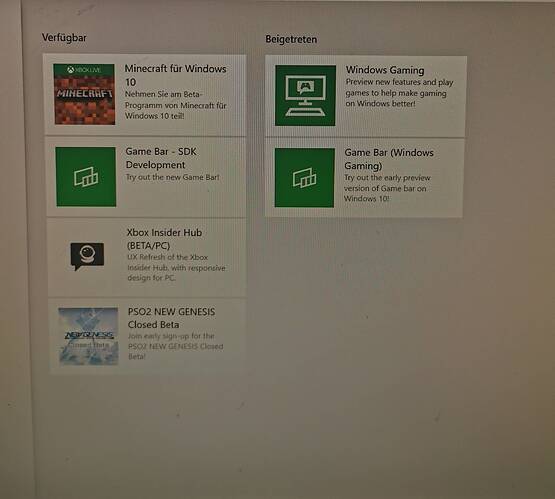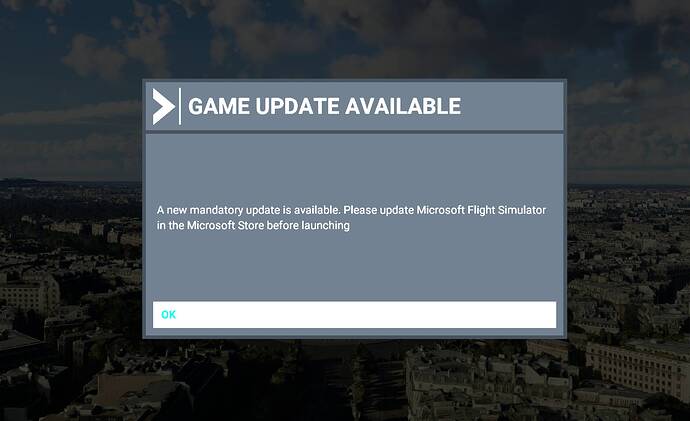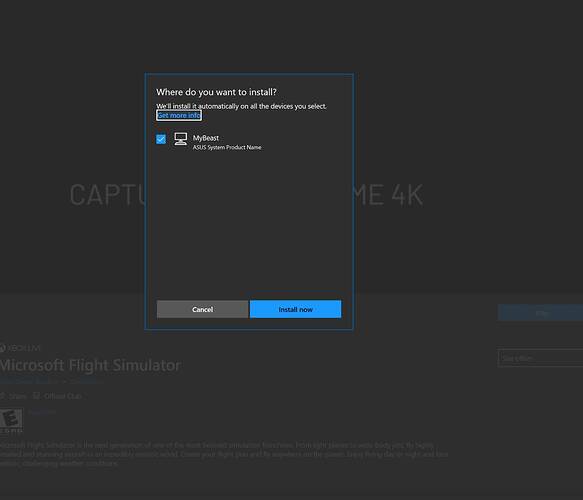I’m a bit confused as well… downloading 173GB.
Anyone else have Flight Simulator disappear from their list of joined previews in the Xbox Insider Hub? According to the steps here, I was enrolled because it went to the Store and I did not receive a message saying it was full. Now it’s not even listed for me.
Thank you for the info, the question I have is how many of the 300 is VR? As updates also affect VR users differently are you guys looking at a separate group of a couple for VR I’d none are in the 300? Thank you for the hard work you guys do.
Edit: I just seen a response from you about VR, sorry if the question seem repetitive. Again thank you for the hard work.
Nice!!! This sounds very promising!
Now I am a little surprised. Yesterday was at Xbox Insider under preview at the joined the msfs and today no longer… Does that mean I’m no longer there?
Since the Preview (which I was into) has disappeared from my Insider Hub, MFS has stopped prompting for a mandatory upgrade though there is none available in the Store, and I have the privilege of being able to download again the 171.95GB of content  I’m really glad that I have a nice 1Gbps fiber connection, but it probably was a bummer for my fellow SU4-previewers with a slower net…
I’m really glad that I have a nice 1Gbps fiber connection, but it probably was a bummer for my fellow SU4-previewers with a slower net…
I guess the preview will appear again on our Insider Hubs when the update will be available on the store tomorrow  !
!
I hope it will appear again 
Because of the update. I had the 1 GB update also loaded but on restart it also wanted to reinstall the msfs. I have then only the old path selected and he is brav starter without reinstallation, even my flight hours are still there.
Gee they make it hard for you guys wanting to help them. … good luck and thanks for doing this.
The same has happened to me…Flight Simulator is no longer visible in The Insider Hub.
Same for me!! I waited 3 Hours, clicked my fingers off, then finally joined the beta and now its no longer visible! please tell me that this is a bug… :l
Same here the sim is no longer visible in the insider hub after i joined yesterday. what gives?
Anyone still listed as joined in the insider hub?
The same happened to me 
Let’s wait and see. Maybe it’s normal tomorrow we’ll know more.
Same happened to me as above – had a 1.4 gb download and now I can’t launch MSFS.
Every time I go to Windows Store it says no new updates.
Hi - have the exact same issue as others – made me install a 1.6gb patch, but now I can’t use sim as it just keeps saying Madatory update.
So I don’t want to re-install entire game, but how do I did what you said and show it my original folder?
Is this where you did that?
Okay so take it from someone who went through this…look in the location where your content files are downloaded. For me, I told MSFS to put those in D:\MSFS. If you still have content in the official folder, then do yourself a favor and cut and paste that directory somewhere else and then reboot your computer. I’d bet that the game will actually launch then, but it’ll want to download all the content again. Cut and paste your directory back (if it had anything in it to begin with) and then point it there.
Some/all of us that had this issue had our content folders wiped and had to redownload yesterday. It’s unclear if the directory was wiped before or after the reboot since we weren’t expecting the behavior to begin with. Microsoft might also be interested in knowing that.
Yep, I am following and understand what you’re saying except the part of where do I paste my directory? After I click “install now” does it ask me for a location? I didn’t want to click that, first, without talking to you guys about it.
Part of me just thinks to wait until tomorrow when there will be the beta update… maybe I can’t use the sim today… but I guess it’s better than having to redownload everything.
(also, thanks for your help)