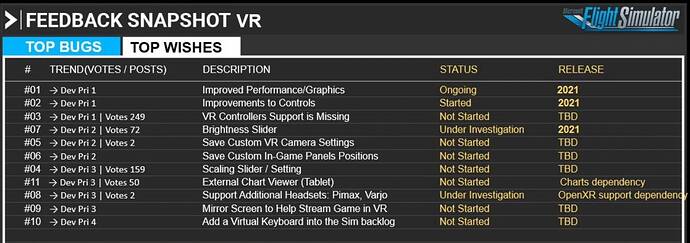SU7 Update
November 18th
Well, the controller support is out, and it’s not a good job, unfortunately. The sim is completely grounded in VR after the SU7 update. Unplayable. And the controller support is very rudimentary and worse than older sims, and has introduced the bugs that killed the VR experience entirely. As updating is not optional, for most if not all VR users Asobo just killed the sim, period. Such bugs need to be figured out by QA and fixed before releasing a mandated update and killing the sim. It took me all of 15 minutes to see them all. What is their QA doing? Is there any QA for VR at all?
These are my observations from the first short session with SU7:
Good:
- Laser and direct control are working.
- Rotational controls are working (kind of).
- Controller image is small, unobtrusive and tasteful
- There is haptic feedback when you touch the control
Bad:
- Huge FPS drop!!! I have a high-end PC - Ryzen 9 5900X / RTX3080 / 64Gb RAM / HP Reverb G2 - and from “barely adequate” on mostly medium settings at WMR OpenXR rendering at 70% and game render scale at 100% TAA it got to the vomit-comet on the same settings as before, unable to maintain even 22.5FPS anymore (which it was easily maintaining before), so motion reprojection falls apart. A lot of stuttering that weren’t there with this settings before. Any lower settings and it becomes too blurry to enjoy. The sim should get more optimized with updates, not less!
- VR Menu can be triggered but is often unreachable, and even when it is reachable - its icons usually can’t be clicked. It worked for me for a minute somehow, but then I couldn’t press any of the VR menu icons and no matter what I tried I couldn’t open any menus.
- Rotational controls are terrible: no matter how slowly you try to turn your controller, heading jumps by 20-30 degrees at a time, and all rotational controls jump by a huge margins. It’s impossible to tune anything to any degree of accuracy at all. Come on, X-Plane did it right in 2017!
- Rotational controls do not click, there is no haptic feedback on rotation “clicks” which is so great in X-Plane. You hear the sounds, but feel no encoder clicks. Why, it’s free and easy to code this, has anyone thought through the VR implementation, compared to existing VR sims?
- There is no haptic on flipping switches, as far as I noticed. Nothing happens after haptic feedback when flipping the switch.
- Yoke can’t be hidden anymore, and switches obscured by the yoke can’t be easily manipulated via laser either. The controller tends to snap to the yoke instead, and I have a hardware yoke, I need to access switches, not steer the plane with a laser! But I can’t. There should be an option to disable yoke control, so laser would go through to operate switches behind the yoke.
- I don’t think it’s possible to change the controller button assignment, at least I haven’t found a way to do that. A button opens the (unusable) VR menu, B button triggers the laser. Menu button doesn’t do at all, instead of triggering menu. Grab button activates the controller (instead of it being tracked constantly when moving) and there’s no way to reassign those that I can see.
- Controller doesn’t appear by itself, it has to be triggered by pressing a grab button. That adds a completely unnecessary extra step every time you need to adjust something, if you haven’t used a controller for a minute. Every time!
- There’s no reason to hide the controller, it should always be present, as long as it’s tracking. If it’s on your lap or on the table in front of you - the ghosted image should be there so you can grab it easily. Instead it disappears completely, very quickly, without ability to adjust the timeout or its behavior.
- I have a very strange joystick-related glitch, the button assigned to something else now changes the view to external camera, in parallel with what’s it supposed to do. Very strange. It does 2 actions at once - what I had mapped AND jumping the camera.
I wonder what kind of QA can let it all through at this state? Beside the FPS decrease, the VR controllers are barely usable and can’t adjust anything to any degree of accuracy, nor can they open menus. I have waited for this for almost a year, since VR was introduced without controller support. But this is a whole lot worse than what X-Plane has. I was expecting the functionality to be at least as good, if not better, considering Asobo’s resources. But it’s much worse… I hope the hotfix is coming, but any kind of QA testing should have exposed all those issues. I don’t understand how it was possible to release it like that…
=====
Original message
Well, the controller support is out, and it’s not a good job, unfortunately.
Good:
- Laser and direct control are working.
- Rotational controls are working (kind of).
- Controller image is small, unobtrusive and tasteful
- There is haptic feedback when you touch the control
Bad:
- VR Menu can be triggered but is often unreachable, and even when it is reachable - its icons usually can’t be clicked. It worked for me for a minute somehow, but then I couldn’t press any of the VR menu icons and no matter what I tried I couldn’t open any menus.
- Rotational controls are terrible: no matter how slowly you try to turn your controller, heading jumps by 20-30 degrees at a time, and all rotational controls jump by a huge margins. It’s impossible to tune anything to any degree of accuracy at all
- Rotational controls do not click, there is no haptic feedback on rotation “clicks” whic is so great in X-Plane. You hear the sounds, but feel no encoder clicks.
- There is no haptic on flipping switches, as far as I noticed. Nothing happens after haptic feedback when touching the switch
- Yoke can’t be hidden anymore, and switches obscured by the yoke can’t be easily manipulated via laser.
I wonder what kind of QA can let it all through at this state? Beside the FPS decrease, the VR controllers are barely usable and can’t adjust anything to any degree of accuracy, not can they open menus. I have waited for this for almost a year, since VR was introduced without controller support. But this is a whole lot worse than X-Plane had. I was expecting the functionality to be at least as good, if not better, considering Asobo’s resources. But it’s much worse… I hope the hotfix is coming, but any kind of QA testing should have exposed all those issues. I don’t understand how it was possible to release it like that…
According to Asobo VR video just released, there is no support for VR controllers!
Anyone that holds VR dear - please upvote this!
Please, Asobo, if you are reading this, you have to realize that your user base expects MSFS VR to be at least on par with the other 2 leading sims that had VR available for 2 years. What has made X-Plane VR great is the fact that you can interact with all buttons, throttle lever, flight computer, GPS, fuel mix levers and everything with your hand, not with a mouse! You can feel rotating encoders clicking, you can feel buttons pressing, levers moving, engine starting. This is what VR immersion is! If you try it you will know right away how huge is the difference. You can go outside your airplane and do a full walkaround, inspect all control surfaces, admire the plane, then open the door and get in. As yourself, not a drone camera. You walk with your VR controller joystick.
You can also reach all menus immediately by pressing a controller button and choosing a round menu with your joystick. It’s so much faster than a blind mouse operation. I can’t believe you chose mouse over controllers…
Just look at my video, watch through the startup procedure etc. This is what VR is! MSFS has to be better, not worse, than competition… I was hoping for hand tracking, built-in voice ATC interaction, voice-activated checklists (like I created for X-Plane [see video] but with better voices) and other VR-related breakthroughs to be in new MSFS, not the actual Windows mouse cursor in VR.
Can you see how efficient is operating everything with your hand, reaching for controls and pushing levers. Actually reaching for and pulling up the gear lever in 737! Using VR controller for walkaround and settings etc. Add voice activated control and dynamic checklists, Voice recognition commands, voice recognition ATC, background chatter etc. This can be implemented without several separate programs that I use. This is what Asobo should do, in my opinion. But at the minimum, please get the VR controllers working and enable all manipulations!
Think about usability! Usability is everything! Having just the mouse is very bad. Try handwriting live VATSIM ATC instructions with your mouse! It’s impossible. How are you supposed to fly with live ATC in VR without being able to handwrite or type the instruction highlights? I hope charts and a notepad is coming. Those are a must, along with controller support to use them. I really hope Asobo can implement controllers very soon. This simulator is beyond anything else, graphically speaking, but VR without controllers is stone age and some may soy not really VR. Make mouse an option if some people prefer this, but enable controllers for the rest of us.
Mouse is a crutch, translating 2D hand movements to 3D environment. You have to understand that the worst thing for VR is breaking the immersion, because VR is all about immersion! Having to fiddle with the mouse instead of just using your hands is a total immersion destroyer!
Think of this: you have your left hand on a yoke, right on a throttle (or on a yoke as well) - and then you need to rotate a dial or click a button or pull a lever - how will you find your mouse when you can’t see it? You don’t know where you left it, you will have to remove VR or search blindly with your hand before you do anything. And you will have to do it each time, because mouse position is not fixed - it will be at a different spot each time you use it.
In X-Plane I just keep controller strapped to my right hand and when I need to rotate a dial for example - I just reach, grab and rotate (feeling the clicking vibration feedback), then I use grab throttle and move it, or do anything I want. I can even grab the yoke with right hand without releasing the controller if I want to. But mostly I have it in my right hand at all times. And I constantly operate all systems with my right hand, while using left for the yoke. That feels so real! This is what makes a total cabin immersion, as much as possible with today’s technology. That is Impossible with the mouse. It will remind you constantly that you are sitting at a desktop computer.
I sincerely hope this will be corrected in the next update. It would be great if Asobo would confirm this and give at least a rough ETA.
I was hoping for Asobo to push the boundaries of VR immersion, not go back in time, to mouse control in VR, like the first generation of VR years ago.
Update 27/1/2021
YES! Thank you everyone for voting! Now we know we’ve been noticed. Here’s the brief VR summary of the Developer twitch:
- There is now a separate Feedback Snapshot for VR, and this post has the most votes, and made it into “Dev Pri 1” which means this feature is considered important! That was the goal, so that’s great news.
- Status is “not started”. No date is even assigned. They said it’s “too early” and “there was no time to plan everything yet”. But it’s priority 1 so let’s hope it’s not too long.
- Martial Bossard himself plays MSFS exclusively in VR! He said “it’s hard to go back to a flat screen”. So we can be sure VR is given due attention!
- “Controllers are in the pipe” according to Bossard.
- Feedback snapshot is reviewed and updated weekly.
I think this development is as good as we could hope for. It may mean that controllers support is months away, but as long as it’s not neglected, that’s OK. We just have to wait I guess. And the chances are that the VR, including this issue, is not going to be neglected, because one of the 3 top people at Asobo uses the sim exclusively in VR.
Update March 5th:
Good news, I think: The latest VR feedback snapshot has this issue status changed to “started” and target date set as 2021. So Asobo is now definitely working on it. Thank you everybody for voting and making this issue noticed and prioritized as “dev priority 1”, thus ensuring it gets the resources needed for implementation. If you haven’t voted yet - please do, it’s still a good idea to keep it the top priority.