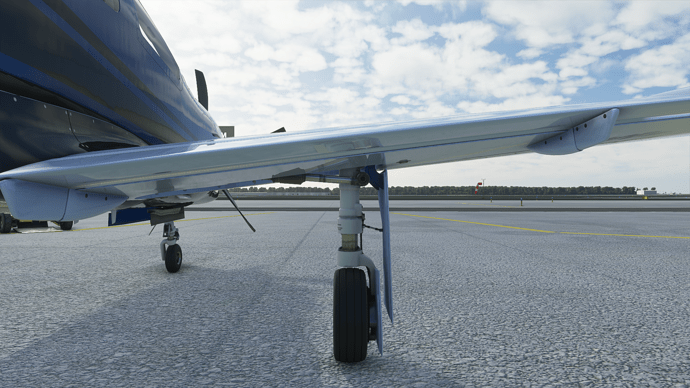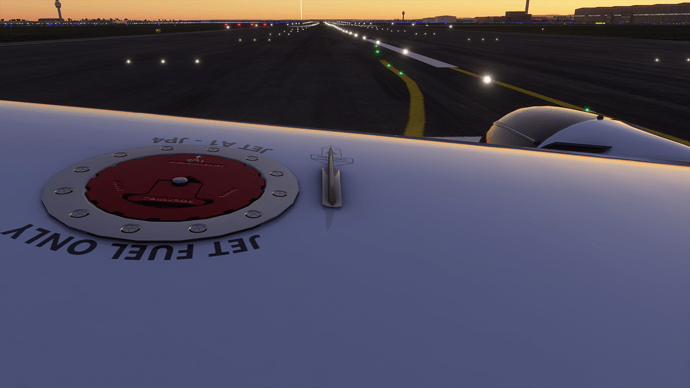Hello Community,
How about a cockpit camera outside the cockpit that you can control?
Advantages: you have a camera mounted on the aircraft, which you can control like in the cockpit, during the flight it is wonderful, and the best thing is you can still control your aircraft.
I think Track-IR users will appreciate it.
Go to the folder: C:\Users\USER\AppData\Local\Packages\Microsoft.FlightSimulator_8wekyb3d8bbwe\LocalCache\SimObjects\Airplanes
Here you will find planes for which a camera position has already been saved. If the folder “Airplanes” is empty, there is no saving, no problem.
As soon as you save a position in the cockpit, a folder is created here.
If the folder is not empty we make a backup, zip all folders.
Let’s go.
I’m assuming an empty folder and I’m using TBM 930 in my example.
- Start FS2020 and go to the cockpit.
- Move the camera anywhere, hold Ctrl + Alt and press 0-9, Camera position is saved, remember the key (we need it).
- Open the folder Airplanes, then Asobo_TBM930 there we find CAMERAS.CFG
CAMERAS.CFG
[VERSION]
major=1
minor=0
[CAMERADEFINITION.0]
Title=“1”
Guid=“{3E9D7DDF-5935-4D0D-BE88-E3E8AA26C946}”
UITitle=“”
Description=“”
Origin=“Virtual Cockpit”
Track=“None”
TargetCategory=“None”
ClipMode=“Normal”
SnapPbhAdjust=“None”
PanPbhAdjust=“None”
XyzAdjust=0
ShowAxis=“NO”
AllowZoom=1
InitialZoom=0.297068
SmoothZoomTime=5
BoundingBoxRadius=0.1
ShowWeather=0
CycleHidden=0
CycleHideRadius=0
ShowPanel=0
MomentumEffect=0
ShowLensFlare=0
PanPbhReturn=0
SnapPbhReturn=1
InstancedBased=0
NoSortTitle=0
NodesToHide=“”
Transition=0
Category=“Cockpit”
SubCategory=“Custom”
SubCategoryItem=“None”
InitialXyz= 0.077562, 0.218672, -1.081527
InitialPbh= -7.893982, -0.005147, -0.106804
second last line: InitialXyz = 0.077562, 0.218672, -1.081527
replace first zero with -5
second last line: InitialXyz = -5.077562, 0.218672, -1.081527
Save file.
Note: As soon as you change the CAMERAS.CFG, the simulator must be restarted.
Note: several camera positions are also saved there.
[CAMERADEFINITION.0]
Title=“1”
[CAMERADEFINITION.1]
Title=“2”
but you know what to do.
- I’ll see you in the cockpit, did you notice the button 0-9?
Ready for surprise? Press Alt + your key - Bring the camera into position (Left, Right, Up, Down) and save Ctrl + Alt your key (can be the same key).
Have fun, see you in the air. ![]()
I apologize for youtube’s awful codec.
![FS2020 [HOW-TO] Cockpit camera outside the cockpit.](https://img.youtube.com/vi/hJiGTvm4UX8/hqdefault.jpg)