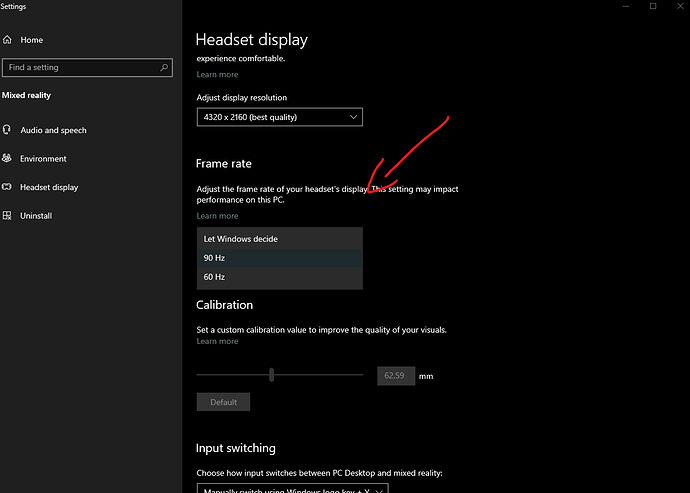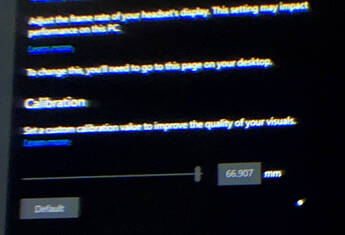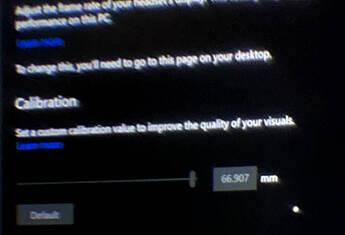@JALxml (and others)
NB: please makes sure to view the pictures at their full res (100% zoom).
I’ve tried to take through the lens photos showing up what I see. It is very hard to get exactly the same because the camera lens is not the same as my eyes, therefore, I’ve sometime post-process a little the photos to compensate and otherwise I’ll pinpoint the specific pixels to look at in the photos.
The problem so far
What I see in the G2:
When I place the headset in such a way there is no chromatic aberration on white lines and text, it appears blurry like in this picture.
NB: just look at the upper half of the following picture, starting at the “The Blu” icon at the bottom, ignore everything below it because there is too much CA.
What I see with +1 correction glasses
When I wear glasses I can see much clearer in the center (slightly more than the picture below) and the disk of clarity in the center is wider.
NB: the photo is showing some CA but there is nearly none with the glasses, except to the edges due to the glasses themselves.
Changing the point of view
When I wear the G2 headset in a position where my eyes are off center, slightly above or below, I can see clear sharp text but with chromatic aberration like this.
NB: just look at the “Quality of your visuals” text.
I believe in positioning my eyes above, I can see with a different focal distance due to the shape of the lens putting my eyes farther from its surface. It also requires looking “slanted” which I’ll try to illustrate below.
Normal viewing:
/
/
< --|------------------------------------- A
\
\
Slanted viewing:
/
< --/....._______
| `````--------......._____
\ ```` ------ A
\
This is why I get maybe sharper text because it changes focal distance, but conversely I also get chromatic aberration because it is not calibrated for off-center viewing.
Partial Solution
So I can either see no-CA but blurry unless I add +1 correction, or I can see sharper but with CA without +1 correction.
This is where the undocumented Dwm registry keys are helping:
HKEY_LOCAL_MACHINE\SOFTWARE\Microsoft\Windows\Dwm\ExtendedComposition\ColorDistortion
HKEY_LOCAL_MACHINE\SOFTWARE\Microsoft\Windows\Dwm\ExtendedComposition\ColorDistortionB
HKEY_LOCAL_MACHINE\SOFTWARE\Microsoft\Windows\Dwm\ExtendedComposition\ColorDistortionG
HKEY_LOCAL_MACHINE\SOFTWARE\Microsoft\Windows\Dwm\ExtendedComposition\ColorDistortionR
NB: they are all REG_DWORD
If I set ColorDistortion to 1 (enable) and I change the scaling of blue to 0.995 (value = 995) and scaling of red to 1.005 (value = 1005) I can get this:
NB: this corrects the red blue fringes from the shot above but in the headset it is really sharper than this.
With this I’ve been able to fly for 1H+ without eye strain and if I forcefully relax my eyes it is slightly but only slightly becoming blurry, which is what I’d expect. However the disk of clarity is maybe a little smaller than when wearing +1 glasses,
Conclusions so far
If I wear the headset so that the anti-CA filter is properly aligning the RGB places producing white lines without fringes, the text is blurry. If I wear the headset offset from center so that text is sharper I get CA fringes. If I adjust the R and B scaling I can compensate the fringes mostly alright. In the 1st case wearing +1 glasses makes the image as clear as the 2nd case with RB adjustment (nearly).
This poses a few questions:
- do you see the same R/B fringes when it is sharp with your G2?
- If you do see the fringes and reposition the headset vertically until they are no longer visible, is the text becoming blurrier?
- Is there any other G2 user here which experience matches what I’m reporting here?