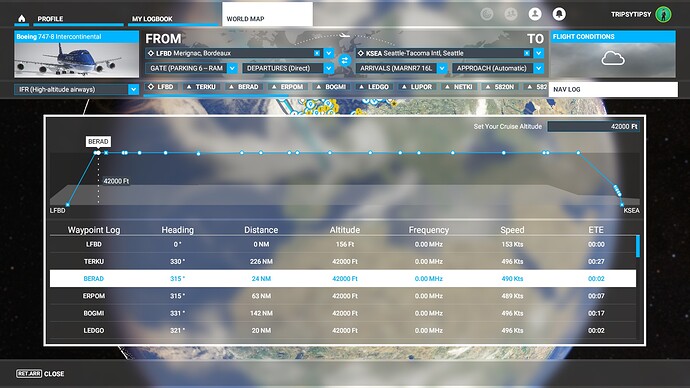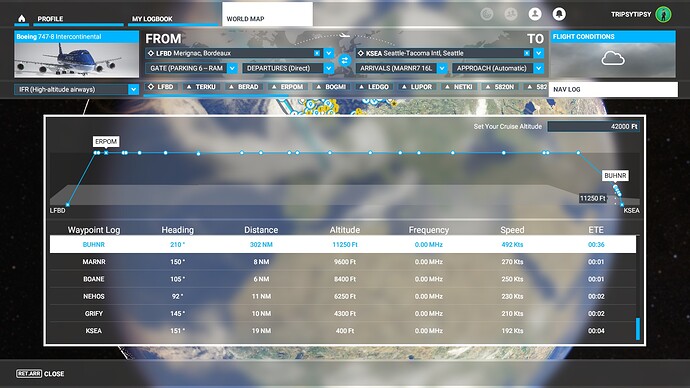I CTD Every time I fly VR. I never had a problem before this update 5 hotfix 1 in VR. I’ve flown many hours in VR before this update and now I CTD every time. I have no MODS, no addons, and my community folder is (and always will be until MSFS produces a more stable product) empty. I have a Rift S and GeForce RTX 2080 Super and an i7 9700k processor with 16gb ram. I have about 188 hours in the Cessna 172 with the G1000. Many of those hours were in VR. Now, I cannot complete a flight. What’s going on? Is there another hotfix on the table?
My CTD’s seem to happen at the beginning, right before I’m ready to hit “Fly” in the World Globe menu.
In both cases I had done a lot of adjusting to the manual weather, and it was when I was trying to back out and get back to the globe menu to hit “Fly” that it crashed. So never even got a plane on the ground! But it’s only happened 2 times thus far, and only when trying to make weather adjustments that are manual.
There is something strange about the World Map flight planner NAVLOG. It looks like it is displaying an elevation plot view to help determine cruising altitude similar to the profile view in LittleNavMap. But clearly it is wrong for your flight plan.I have no idea exactly what it is showing. It looks like SU5 messed up the flight planner. Today somehow I created a flight plan that causes a CTD every time it is used. I’m submitting this to ZenDesk since it is easily recreatavle.
Could it be that a bugged Navlog is somehow connected to save files not being able to save progress & all the data of a flight? like here Sim Update V (1.18.13.0) Bug Megathread - #438 by TripsyTipsy
I was quite upset that the game didnt save my progress for frequent flyer miles flight;made a new save just for that flight & that it told me to fly all the way back & forth when I was at destination after I reloaded.I’ll include the Navlog for that too
Is it normal that all the frequency are 0.00Mhz? In the whole list only ZS has one:
Oh I never reached that speed of 432Kts
Might be related to heat as @SvenZ suggested here Sim Update V (1.18.13.0) Bug Megathread - #440 by SvenZ
Frequent Flyer Miles Achivment?
The is an extra thread for achievment guides, https://forums.flightsimulator.com/t/achievement-guide-and-discussion/285425 Achievments have been pretty bugged right from the beginning, see link and other threads.
Not sure whether your problem was introduced with SU5 (1.18.13.0/1.18.14.0) or has existed previously.
Have you checkt OAT? That is bugged too and might prevent you from going fast.
I don’t use Zendesk, but at the off-chance someone in charge has the courage to read through this thread and end up here…
When you zoom in and out a bit on the new World Map, airports start to disappear.
I did a zendesk days ago…nothing…not even an autoreply. Squat.
They might have crashed under the pressure 
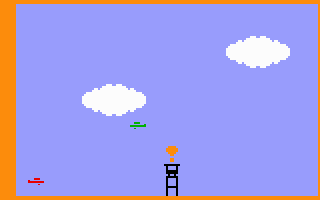
I have been on a hiatus using the simulator but yesterday, I was prompted to install the 1.18.14 update. After installation, I restarted and attempted to fly my standard plane, the classic Skyhawk. The controls were a mess and required that I re-establish all the button assignments. But after all that, I too discovered your precise problem. The trim was useless whether I attached my Sporty’s flight trim pro wheel or not. Moving the trim wheel (by mouse) or the Trim wheel induced a clicking sound (like a switch flipping!) and moved the visual software wheel into 1 of the 3 positions. The fuel selection valve no longer works. And a cold start doesn’t work (ctrl-E). My community folder was cleared of files. Multiple re-starts doesn’t resolve the problem. The problem seems limited to the Sykhawk classic, the 152 and the Skyhawk with the G1000 work fine. I haven’t tried the Baron. So I see replies that don’t see the problem. I worry that my Skyhawk classic plane file is somehow wrong (a long time ago, near the release date, I may have tweaked the file, but I don’t remember and if I did, it hasn’t been an issue until this update). I am willing to replace but I am not sure how to get the correct file for replacement. Any thoughts or known solutions would be appreciated.
I had the exact same issue because I was using the stable version. Delete the file from your community folder and then download the developmental version.
Not sure about the training activity issues.
If you go to:
Microsoft.FlightSimulator_8wekyb3d8bbwe\LocalCache\Packages\Official\OneStore
You see all the Asobo folders. If you delete one, it will be updated / re-downloaded when you start the sim. So if you can find the right aircraft folder, that’s the procedure. There’s a lot of bugs in SU5 though, so I doubt if it’s your edits from back then.
Technically not a bug but a feature. You can turn camera drift off in the settings
I just reviewed my post and noticed an error. The cold start doesn’t work but Ctrl-E does. And, I meant to state that moving the on-screen trim wheel using the mouse causes the 3-position clicking, so does moving the Sporty hardware Trim wheel, when connected.
Thank you. I will check this out and report back.
I am getting crazy because the controls do not work while the right button of mouse is hold
TIP.
Options > general options > accessibiliti > cockpit interaction system
Select LEGACY and save changes (apply and save)
Also select default mouse profile.
Go to options > controls options > mouse
Select default profile > apply and save.
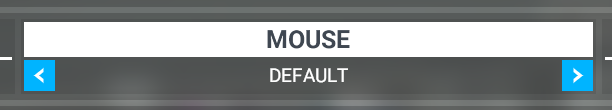
Move cursor to fuel selector and use mouse scroll wheel up/down.
Source
https://forums.flightsimulator.com/t/two-issues-since-latest-update/429726/6
edit
Also check for updates via content manager.
I removed the 172-classic files and re-started. The app did perform an update and restored the files. Trim now works properly, with one caveat. Every time I move the trim wheel, I get the clicking noise like a switch being thrown. This does not happen with the 152 or 172-G1000. Also, cold starts and fuel selector works. So, mostly fixed and certainly functionally fixed. The clicking noise is annoying (since I use trim all the time as any pilot would). But maybe this problem will find a solution in the near future.
I should probably post the next issue elsewhere but might as well note here. The device controls submenus expansion arrows no longer work in this update (for any control device). You get to choose all submenus expanded or collapsed but nothing in-between. I also think they messed up this general interface. For example, when scrolling to bottom of the list, the last item is only half shown. The limit is reached without last item full exposure.
Thank you for rapid response. I will look into this aspect of the problem but removing the 172-class airplane files and the app restoring them mostly fixed the problem. See above for the caveat. Because of this caveat, I may fiddle around with your suggestions but thank you for making them.