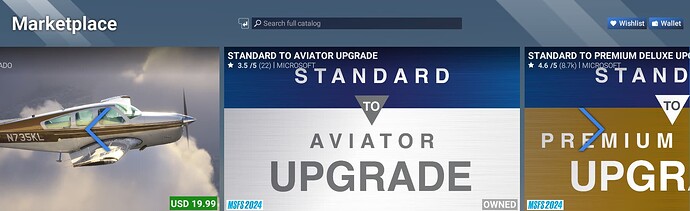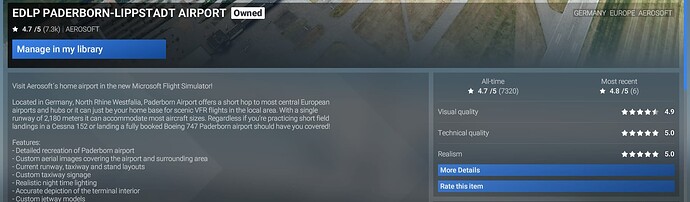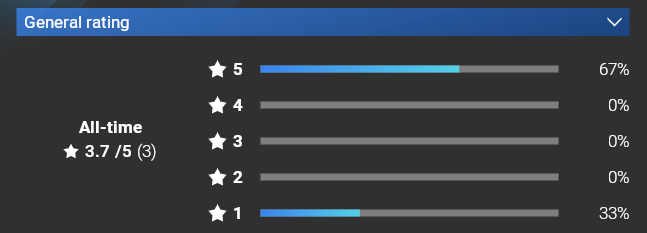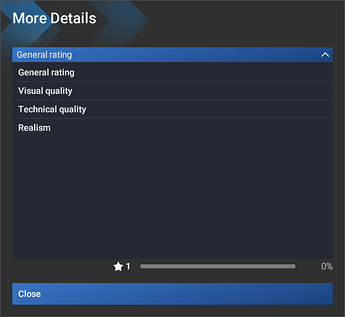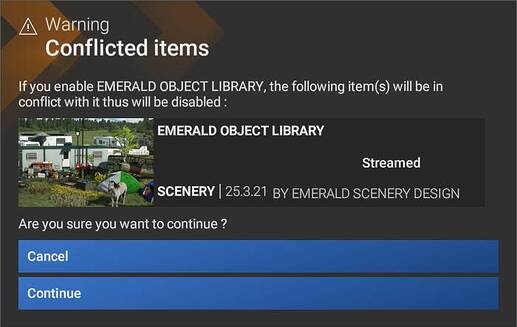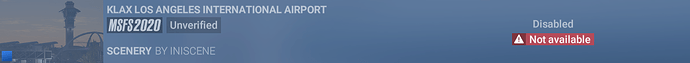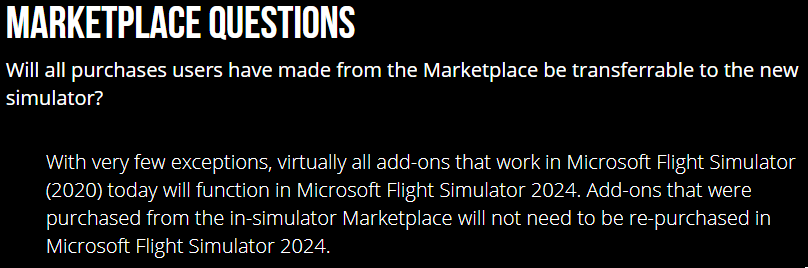Welcome to my verbose summary of all of my feedback for the Marketplace/My Library. I’m not going to mention bugs here; my post is about deliberate decisions they have taken when dreaming up the Marketplace and My Library.
Note: This feedback is based on 1.5.3.0 through 1.5.7.0 (Sim Update 3 beta) and the PC version. Your mileage may vary.
Marketplace
Open wishes
I’m not going to list every feature request in Wishlist that hasn’t been fulfilled, but here’s a pretty good place to start. I’d like to think the development team is aware of all these, but I’ve seen evidence that they are not. I will explore some of these in greater detail below.
- Freeware category: Last October, Jörg said, “Jayne and the Community team did a survey, where we said, ‘What are the most popular freeware developers?’ and we let those folks into the Marketplace.” Not to my recollection. The topic he is referring to was simply about letting developers into the Marketplace and was not related to freeware. In fact, at least one developer that was let in as a result of these survey results tried to release something as freeware and was told that it had to be payware. (I’m not going to point to their post.) Today, the only freeware offered by a third party in either Marketplace is EDLP Paderborn-Lippstadt, two small utilities from //42, and some object libraries. There are plenty of Marketplace developers that offer freeware – //42, Got Friends, Mamudesign, NZA Simulations, Orbx, to name a few – and almost none of it is on the Marketplace. The Marketplace can and should do better.
- Marketplace on a website: A guy named Zack created a website, so I don’t know why an official one can’t be done with some more functionality.
- Refunds: Right now, policy dictates that the only way you can get a refund is if an item is removed from the Marketplace, no matter how bad the addon is. In the near future, we should be getting the ability to rent items, but renting still doesn’t get you your money back if you rent a CTD machine.
- Written reviews: I’m going to go into a little more detail down below, but when I’m making a purchasing decision, I really want to understand why a product is rated the way it is. And that’s not just for the bad stuff, either. If a product has a high rating, I want to know why, too.
- Hide addons and developers: So you don’t buy the same addon twice or you avoid developers you don’t like. Fuller explanation below.
- Itemized receipts: Have you ever tried to refund something from the Marketplace before? You need the order number. It’s really hard to get that information without an email telling you exactly what you bought. Also, why shouldn’t we have receipts? With people’s profile hours zeroing out and their control mappings resetting, it doesn’t leave me confidence that one day, I might login to my MSFS and find my purchases missing, too. How would I ever get them back without proof of purchase?
- Shopping cart: So you can purchase multiple items in one transaction.
- Documentation for Marketplace aircraft
- Creator names under products
- Filter scenery and airports by country
- Require sellers to provide a support link: In the forums, payware announcements must include a support link. The least they could do would be to hold the Marketplace to the same standard.
- Warning before we buy: Warning before buying an airport you already own by another developer…the same thing could be said for aircraft.
- Select All or Select None: This is another way to solve the “hide developers” wish.
Filters
-
Could we please get the ability to exclude certain developers and products? Multiple use cases:
- Example: I already own KEYW. Every time this little box goes on sale, I almost buy it again because I forget that I already own it (this is an example of one of many products where this happens). I’d like to remove this from my personal search results permanently, along with many others that I already own.
- There are certain developers I’d like to avoid. And not just the usual ones that people complain about here. I also have no use for the developers that do military stuff. I have nothing against them in the sim: They’re just not for me. I’m sure people could find other reasons why, from their personal tastes.
- There are certain products I’d like to avoid. Forgive me, but I don’t need a purple flashlight/torch. It’s on sale constantly, so I see it constantly. I wouldn’t want it if someone gave it to me for free.
And not just hiding products, but also being able to select all and select none, as I already mentioned. The aforementioned unofficial Marketplace has a select all and select none feature, so I don’t know why it can’t be done in the real thing.
- Example: I already own KEYW. Every time this little box goes on sale, I almost buy it again because I forget that I already own it (this is an example of one of many products where this happens). I’d like to remove this from my personal search results permanently, along with many others that I already own.
-
Could we please fix developer duplication? Mabel (Marketplace program director) stated last year that creator names “will get more scrutiny” in 2024, and yet here we are:
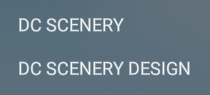
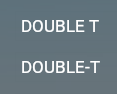
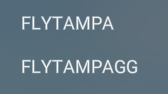
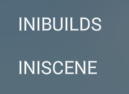
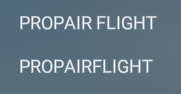
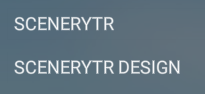
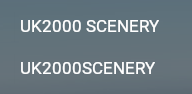
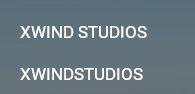
This wouldn’t be so important if you could Select All or exclude certain developers, but if you’re browsing and want to eliminate certain developers, you have to go through a very long list and check the ones you do want to see, and having all of these extras does not help. -
Could we please be consistent with our capitalization in the UI? (This is a request for all the menus, by the way. Not just the Marketplace.)
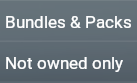
Home page
Navigation
- The navigation buttons are not at the top of the page, but instead, partway down the page, past the overly-large top panel and, at the moment I wrote this, the Top-Rated Aircraft Sale. What that says to me as a consumer is, “Before we let you browse, let us try and pull you off-track by reminding you to buy all these other things first.”
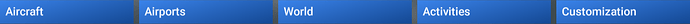
- These buttons are too small. It is nice that you can click them outside of their image boundaries, but each time I need to click them, I get a little anxiety because of their size.

Top panel
- Has been mentioned numerous times before: This top panel is very large. Three items is not a lot of information to share on a page, and they overwhelm you with their massive size.
- If you own something that’s in this “featured” panel, they show up for you anyway, making them less useful.
- In the cards here, the “MSFS 2024” logo is on the bottom of the panel, and on the bottom cards, the “MSFS 2024” (or 2020) is on the top. Could we strive for design consistency, please?
- At least they now show the developer’s name. They didn’t at launch.
Lower panels
- I already went through this in the Open Wishes section, but it bears repeating: We need to see developer names on every product. Could you imagine going to a supermarket where all the brand names are obscured, and you need to lift up some price card in order to see who made it? How quickly would you walk out of that store? Brands and reputations matter. Not to mention, they’re a huge pain in the Marketplace announcements every dev update. (This, right here, is a great example of why you solicit feedback before launching something big.)
- I’m not the first to mention this: The top panel scrolls forever in either direction, but the bottom parts only go so far before you hit a wall.
Product pages
General feedback
- Couldn’t tags be standardized, so that they serve a meaningful way to filter? Here are two widebody aircraft. Only one has a “widebody” tag, while the other does not. One of the aircraft has a “Boeing” tag, while the other does not say “Airbus”. Wouldn’t there be some use in clicking a “widebody” tag, or <insert interest here>, and seeing a list of all products with the same tag?
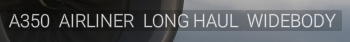
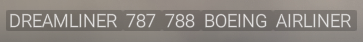
- Shouldn’t these be clickable, allowing you to jump to a list of aircraft that are filterable by career, etc.?
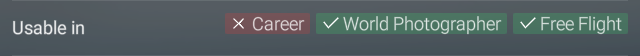
- How can I find the version history, to see what kind of changes have happened to the product? Version history is available in MSFS 2020, but while I’ve seen screenshots of version history in 2024, I’ve yet to find any product with a version history, even ones that I know have been updated.
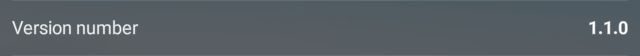
Ratings
- MSFS 2020 product ratings should not carry over to MSFS 2024 products. I’ve already written about this before. I’m not going to do a whole spiel again, but in summary, they are two separate products, and carrying them over can be unfair to the developer and unhelpful to the consumer.
- The overall rating is on the left. The comprehensive ratings are on the right. The first time I tried to rate something, I couldn’t find where to do it. In 2020, this was much more intuitive.
- Are we ever going to get written reviews? Is it translation or moderation that’s holding this up? I’d like to look at this product and find out why two people gave it 5
 and one person gave it 1
and one person gave it 1  . I’m sure developers would like to know, too.
. I’m sure developers would like to know, too.
- Does anybody like this system of detailed ratings in a modal dialog box like this? It takes too many clicks to navigate through that drop-down to see everything, and there is real estate available on the regular page to include this kind of information:
Sections
Aircraft
-
At the time of this post, these are the numbers you’ll get by using the available aircraft filters:

- Airplane: 271 results
- Helicopter: 35 results
- Gliders: 1 result
- Other: 18 results
There’s something pretty lopsided about that. “Airplane” will always be more populated than any of the others, so could they find another way? Maybe break down that type further?
World
-
Could somebody please choose a term? You shouldn’t have to check My Library for “animals”, then buy a “wildlife” package, and then have to adjust it with the “fauna” slider.


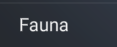
(I appreciate that at least, they standardized on the word “landmark.”)
-
Singulars and plurals being jumbled together:


Activities
- Singulars and plurals:


Wishlist
- With the
 in the upper-right corner, can you tell if the item below is in Wishlist or not?
in the upper-right corner, can you tell if the item below is in Wishlist or not?
The is reasonably visible to me when I put it in my Wishlist, but has this UI design been tested with people who are vision-impaired? (Remember the initiative, “Gaming for everyone?” I hope that’s still a thing.) When MSFS launched in 2020, the
is reasonably visible to me when I put it in my Wishlist, but has this UI design been tested with people who are vision-impaired? (Remember the initiative, “Gaming for everyone?” I hope that’s still a thing.) When MSFS launched in 2020, the  was in the gray part of the card, an easily-visible contrast, leaving no doubt that everybody would be able to see it okay. To me, moving the
was in the gray part of the card, an easily-visible contrast, leaving no doubt that everybody would be able to see it okay. To me, moving the  from the gray area to the upper-right corner seems like innovation for innovation’s sake.
from the gray area to the upper-right corner seems like innovation for innovation’s sake. - When you’re in Wishlist, you can’t search for anything else. You have to exit Wishlist in order to search.

Miscellaneous
- With all due respect to the respective developers, are these four items below really the top-rated items in the Marketplace? I’d be much more impressed by an addon with a 4.7 and 300 votes than a product with 5 stars and four reviews. A balance must be struck between overall rating and number of ratings.
- My system is consuming a lot of energy while basically browsing Web pages, even with a max frame rate set. Have we forgotten this wish about low energy consumption while in the menus?
- I have an ultrawide monitor. How about a responsive UI that lets me use a little more of my screen real estate?
- Zendesk recently informed me that if a developer changes the name of their package from 2020 to 2024, if you own the product in 2020, the upgraded product doesn’t show up for you as an upgrade in 2024. (And sure enough, this happened with me!) This seems like a big limitation! Shouldn’t packages be tied together by some other method than name? It seems like somebody took the easy way out in their development of the Marketplace.
- If you have an upgrade and click the “Marketplace” button in the notification, the filter they put at the top is immutable: You cannot click into it or type into that field to change it or to copy and paste somewhere else. I just tried to do that the other day to help a user in the forums, but I couldn’t. The thing that really bothers me about this is that it probably took someone extra code to prevent you from doing this…extra code to make a user experience worse.
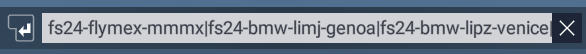
My Library
Don’t worry, this one is mercifully shorter.
Open wishes
- Xbox - Ability to remove default aircraft and scenery: I don’t own an Xbox, so I don’t know where we stand with this (it was still a problem as of a year ago). But I think this is very important. Imagine buying Airworthy Designs’ TNCM or iniBuilds’ OMDB for Xbox. Both the airport you bought and the default airport underneath show up at the same time. But, you can’t uninstall the default airport from your Xbox. And also, policy dictates, you can’t get a refund on something unless it’s been removed from the Marketplace. Has this been addressed in 2024? It should be addressed in both sims.
- Hide (obsolete) addons: Nothing like an obsolete 2020 version of an addon with an upgraded 2024 version in My Library, as well. We need the ability to archive these so we don’t see them on a regular basis.
- Safe mode should restore your disabled addons on reboot: Right now, it doesn’t, and this is infuriating if you have a lot of addons and have to start in safe mode. Personally, I believe this to be a bug and not a feature request.
- Share purchases with family members
- Option to disable static aircraft in Marketplace-purchased airports: Also, sometimes, some developers include utilities with their products that they are not allowed to do on the Marketplace. Things like turning off interiors for airports to help framerates.
- Gift purchased addons: Note that this is different than buying a gift. This is about taking something you own and relinquishing ownership of it in order to give it to somebody else.
Miscellaneous
- My Library is only accessible through the Marketplace, which is an extra click I don’t need. There’s plenty of room on that main menu for a link to My Library there.
- You can’t get to My Library except through the main menu. If you try to access from somewhere else in the menu, for example, it says, “To access My Library go back to the homepage”. I don’t understand this limitation. Maybe if you’re in flight, I can understand not being able to enable or disable something. But you should be able to access My Library from anywhere in the menus.
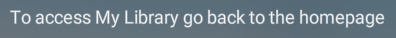
Why is it up in the menu if it’s not available everywhere?
menu if it’s not available everywhere? - When you try to activate an item that has a counterpart (either 2020 or 2024), you get a so-called “Conflicted items” message wherein the Cancel button and Continue buttons are reversed in position from every other UI I’ve seen, including this simulator:
- I really don’t like that you’ve enabled a developer like iniScene to completely disable my ability to use their 2020 product:
so they can sell it back to me at a markup. If you recall, “virtually all add-ons that work in Microsoft Flight Simulator (2020) today will function in Microsoft Flight Simulator 2024”:
So therefore, there’s really no need to ever prevent me from using the old one that I bought, right? Right now, I don’t have this airport in my sim because of this. At least in 2020, if you didn’t want to buy an upgraded product, you still had the old product.