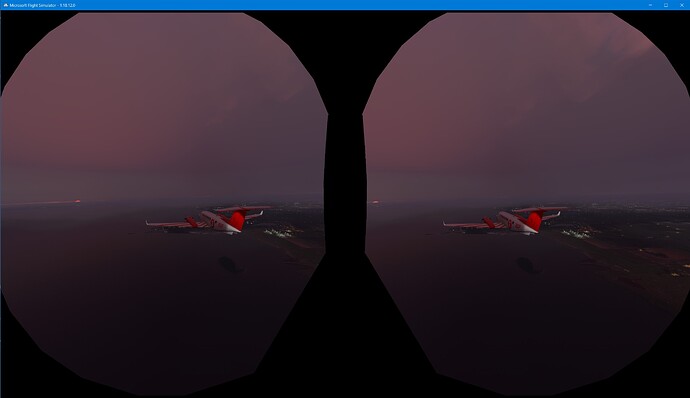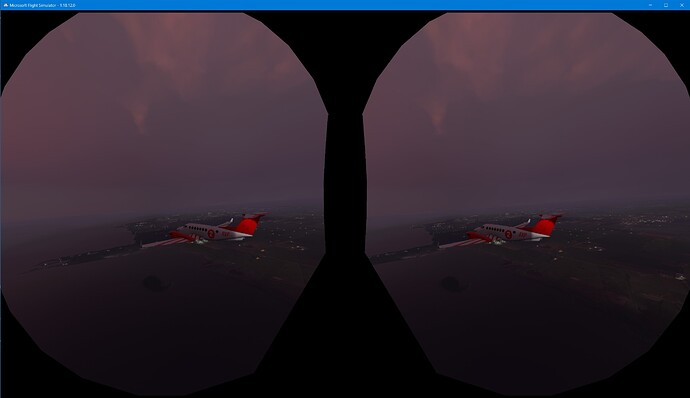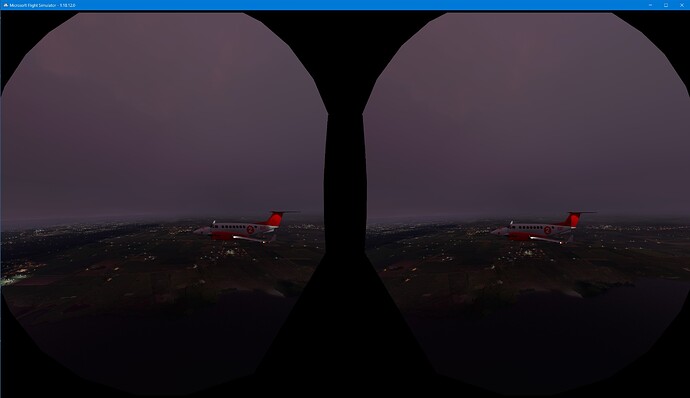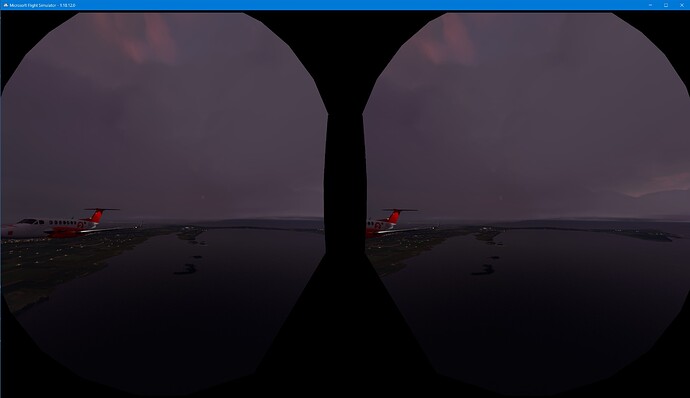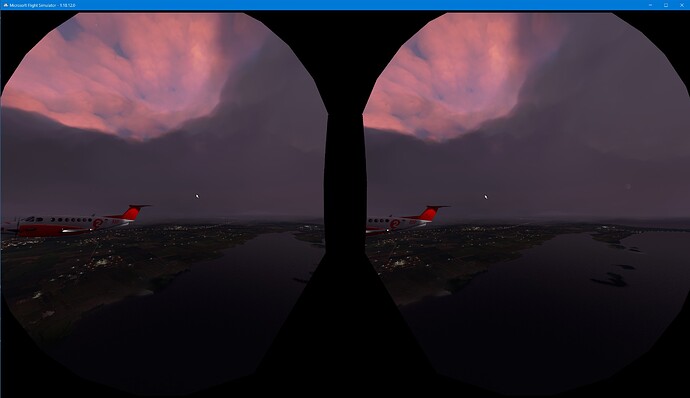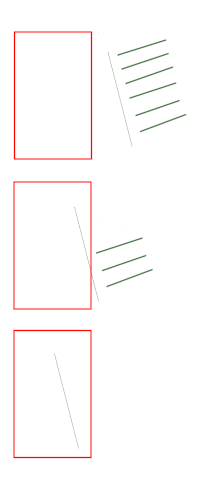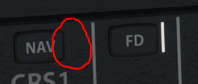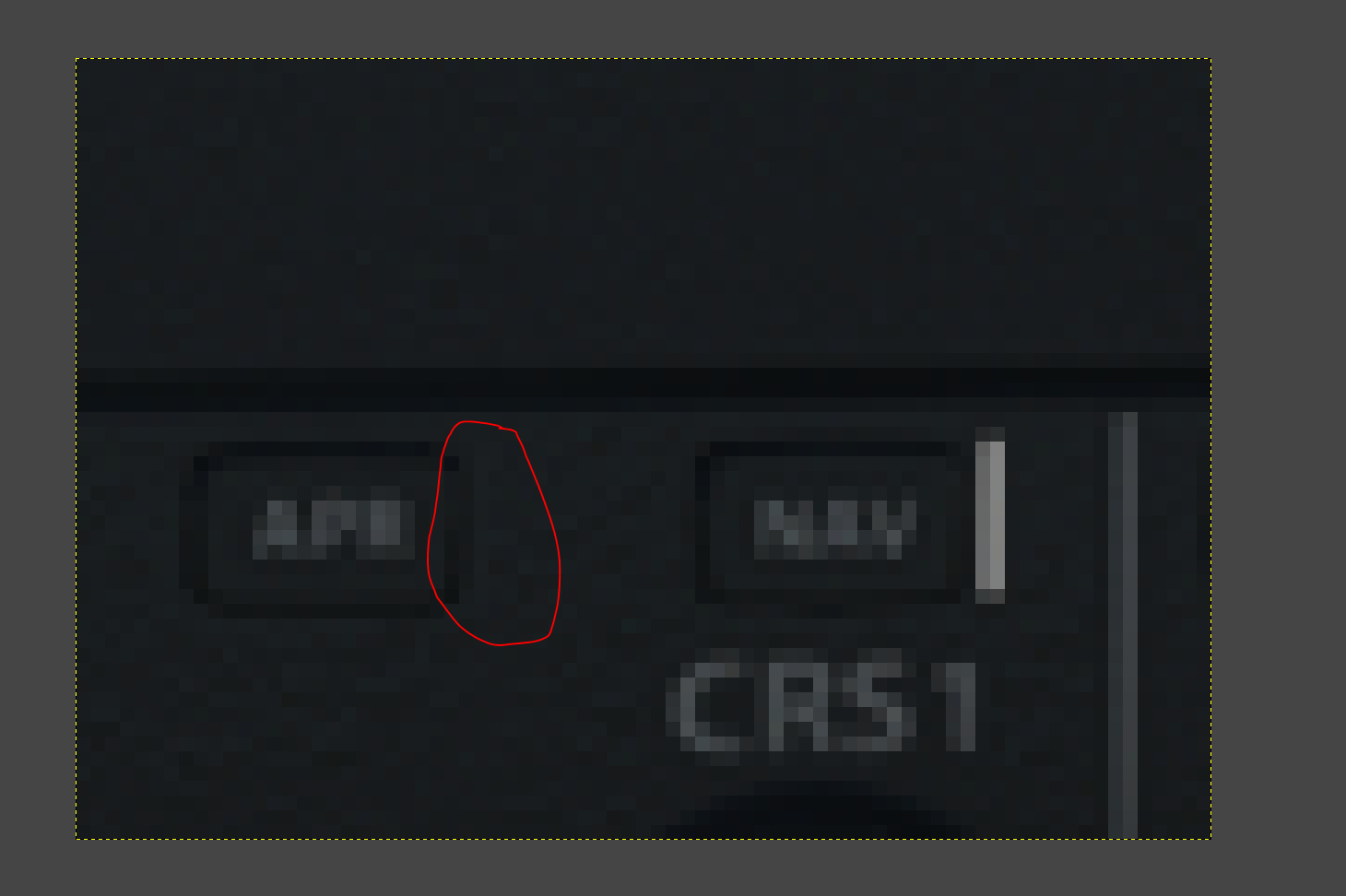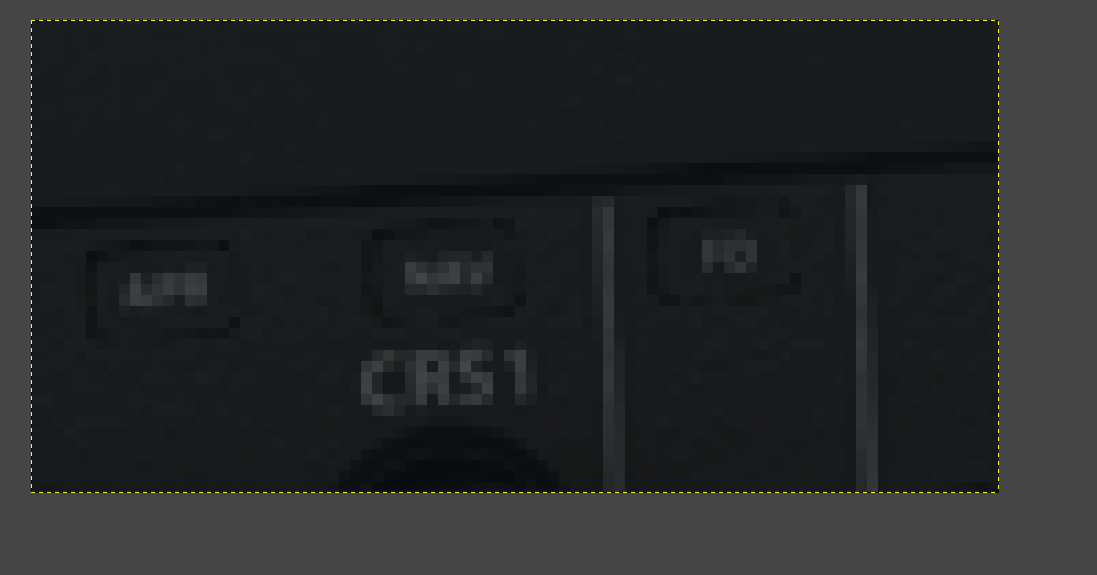Build Version # when you first started experiencing this issue:
This is a bug exists since the first version with VR.
Brief description of the issue:
TL;DR: there seems to be a bug involving the viewdir (directly or indirectly at least) in the Shader code, which impacts the rendering of lights and shadows in VR. I suspect the same bug, or something related to this bug, is influential to the other 2D and VR visual bugs which I’ve reported (see refs below).
NB: This bug is observable in VR easily because it shows a discrepancy between both eyes and makes the comparison easier. Even tough I’ll be using VR screenshots to highlight the problem, it also manifests itself in 2D.
Provide Screenshot(s)/video(s) of the issue encountered:
Detail steps to reproduce the issue encountered:
Context
There exist a number of bugs with the rendering which all seem unrelated but might have the same root cause (maybe):
- I’ve reported 3D objects and Lights disappearing when looked at, but reappearing at 45 deg.
- I’ve also reported the same phenomenon with LOD (straight vs 45 deg).
- I’ve also commented on another bug where aircraft tail light is not visible in one eye in VR.
- I’ve also reported this is also very easy to repro with the 787
In the past, I’ve also sent a PM to an Asobo developer a while back, about another bug showing up easily in the CJ4 (see “Opaque quads protruding from the cabin window depending on view angle” below). When looking back the cabin from the cockpit at night, where you can see semi-transparent dark quads protruding from the cabin windows
Yesterday I’ve seen these bugs are still present but I came to realizing they might all be rooted to the Shader code handling and use of the viewdir vector (directly or indirectly) and I’m further documenting it here.
Problems
There exists visual bugs which are solely dependent on the view dir vector and nothing else, and they most often than not exhibit themselves on the right eye only in VR.
The same visual bug can also be dependent on the combination of view dir and sun dir, and this shows especially well when looking at thin bright features in VR, like windmill poles. When lit by the sun, there are different view dir angle which are revealing (light) or masking (shadow) the pole in such a way they sometimes disappear from view or they are too faint.
Illustrations
When circling around the aircraft
Observe the shadow / light separation on the fuselage near the tail on the right eye view
-
The shadow / light separation is rendering correctly:
-
The shadow / light separation starts to hardening:
-
The shadow / light separation is here completely sharp (but it is still located where it was before):
-
The sharp edged shadow is now taking over the light area as we move around further:
-
Here is has completely taken over and there is no light anymore on the tail:
When just turning the head to the right 45 deg
Observe the shadow / light separation on the fuselage near the tail on the right eye view
-
Looking straight ahead:
Looking to the right (this restores the proper shadow / light separation):
-
Looking straight ahead:
Looking to the right (this restores the proper shadow / light separation):
The Shader code in VR has a bug which doesn’t show in 3D!
Other references
Opaque quads protruding from the cabin window depending on view angle
Airliner exterior lighting bug - #6 by CptLucky8
Distance based Object LOD selection wrong by 45 degrees (pictures)
LOD Problems - Distances revisited - #32 by CptLucky8
Distance based Lights visibility wrong by 45 degrees (pictures)
LOD Problems - Distances revisited - #38 by CptLucky8
Light visibility and size unexpectedly cut with zoom and angle
[no public link for this one]
Multiple items only render on one eye - Reflections on Windshield for example
[no public link for this one]
Do you have any add-ons in your Community folder? If yes, please remove and retest before posting.
Are you using Developer Mode or made changes in it?
PC specs for those who want to assist (if not entered in your profile)
Are you on the Steam or Microsoft Store version?
Did you submit this to Zendesk? If so, what is your ticket #?
n/a