This is called “juddering” and there is no way to get rid of this unless you’re natively rendering at your headset refresh rate (for example 90Hz), or you use motion smoothing (which solves juddering but causes wobbling instead…).
Sure enough, motion smoothing eliminates juddering (frame de-doubling/ghosting) which is especially visible for example when looking at the gauges in front of you and moving the head back and forth sideways. However when looking at the wing with the ground passing by underneath, there is a visible distortion of the edges which is a no go visually for me.
Unlike DCS, you’re most often than not flying straight and turning smoothly and I can bear juddering in this case. On the other hand what I don’t like at all is stuttering caused either by the simulator having a hiccup (loading an asset and not enough time for the next frame) or by the simulator always trying to rendering at a fixed integer divisor of the HMD refresh rate. In the later case, it cycles between 30, 40, 45 etc… every frame and this causes stuttering like you get with a monitor not capable of VRR (freesync/g-sync). There is no other way to do because if your monitor is 60Hz and you’re rendering at 40Hz, you’ll have to display frames like this: 1, 2, 2, 3, 4, 4, etc… in order to turn 40 frames into 60 over 1 second. This effect is really visible in the headset. Therefore I’ve tried a different approach: configuring the simulator to force it down to a fixed 30 fps/90Hz and I’ve no stutters in 95% of the time over very dense areas, and nearly none in sparse places where it can lock to 40fps (at 80Hz) or 45fps (at 90Hz).
Amazingly I find even at 30fps, because there is no stutters, this gives me a very smooth and fluid feeling in VR (besides juddering which is unavoidable in this case). I’ve explained this approach in an update post in this discussion.
As for 30fps vs 90fps, I agree the more the merrier if you’re playing HLA and want to avoid a Head Crab jumping on you, or if you want to break a blue box with a light saber with the beat of a tune…
However, what matters the most is not fps but angular velocity of the pixels: if you look forward flying an airplane mostly looking horizontally, the pixels passing by and moving in view are slowly moving only (even if flying 300kts). But if you look side ways they are passing by fast because you’re looking at the pixel in a perpendicular direction.
For these reasons what matters most in Flight Simulation VR is not much fps but smoothness, which is best experienced when you get a regular xx fps value with no spikes. And in this case because the simulator is CPU bound most of the times, it is easier to keep 30fps stable in pushing some of the settings adequately, which is also one of the aspects of fine tuning the settings like I’m explaining in “My VR Settings”!
Of course if you’re doing aerobatics… forget about 30 fps…
Here is a more detailed explanation why 30 fps stable is better than 40 fps varying (and why you rather set Gauge Refresh Rate HIGH in VR).
As for illustrations, I believe there are plenty in the OP isn’t it?
NB: Although some WMR/OXR information is getting into it, this discussion is mainly for SteamVR and the Index. Please wait for my “WMR G2” edition for WMR/OXR specific info and screenshots!

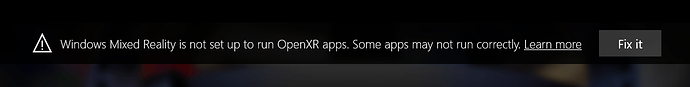
 457.30 and 457.51 don’t include the latest security fixes unfortunately
457.30 and 457.51 don’t include the latest security fixes unfortunately